Dear students, in order to release your academic degree, you must first inquire about your latest academic degree in the Sajjad system at the address www.portal.saorg.ir. In the first step, enter the Sajjad system to inquire about the academic degree; If you have already registered in this system, click on the applicant user login option, and if you do not already have an account, you must create an account through the registration button.
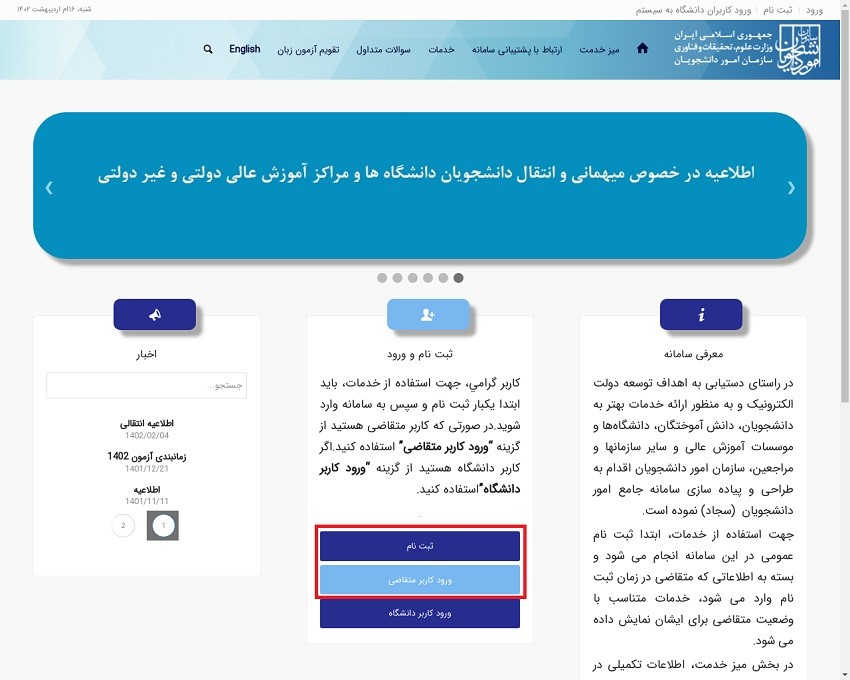
After opening a new page and reading the rules, check the confirmation and click the next button. On the page that opens, enter the required information accurately and enter the activation code sent to your mobile number at the bottom of the page. At the end, enter the security code and click on the send button. In this way, you have registered in the Sajjad system and you can log in to your account to inquire about university degrees.
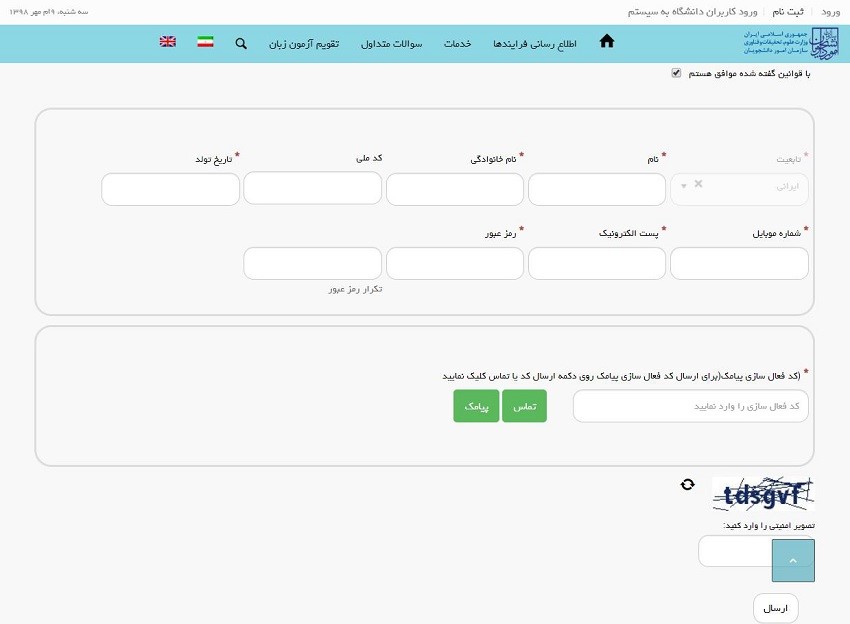
In the continuation of how to inquire about an academic degree from the Sajjad system, you must log in to your account and select the option of the General Department of Internal Student Affairs from the services tab at the top of the page as shown in the image below, and then select the option of verifying the academic qualifications of domestic universities for official translation.

In the next step, after reading the rules and regulations, tick the agreement with them and select the next button. According to the image below, view and complete the section specification form; If there is no mistake in the entered information, you can click on the next button. But if you see a mistake in the entered information, go to the profile editing section and complete and correct the incomplete information.
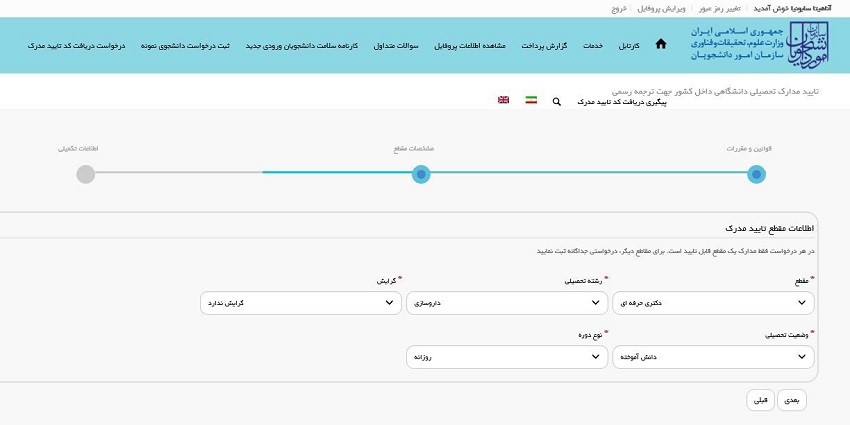
Next, to inquire about university degrees, complete the form on the next page and enter the required information; If you need to provide another document, you can upload it in the other documents section. Note that the file you are looking for should not be larger than 500 kilobytes. At the end, after completing the form and entering the security phrase, you can click on the send option.
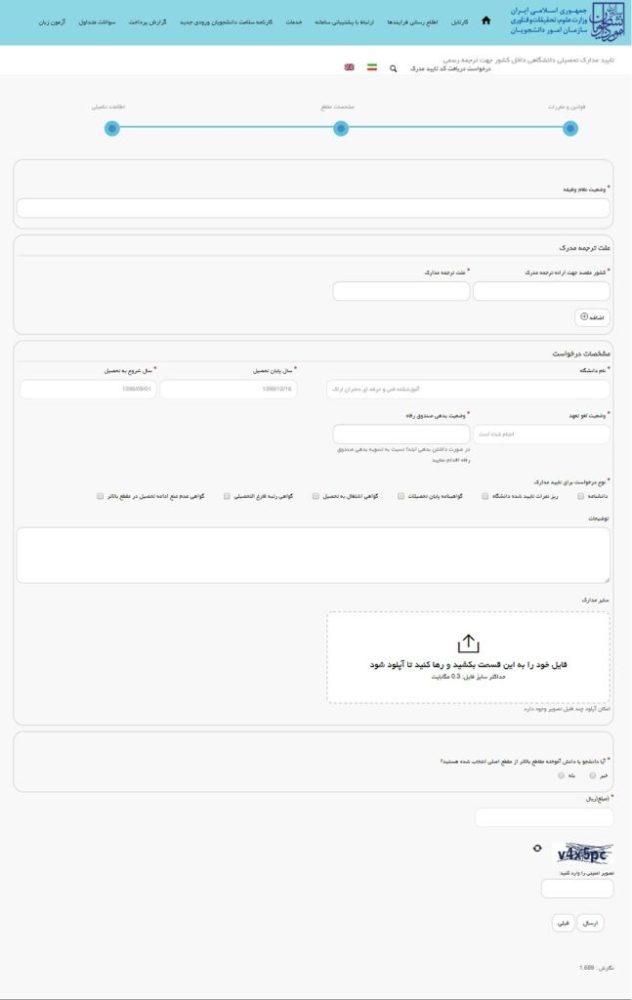
At this stage of requesting the latest academic degree from the Sajjad system, if you have entered all the information correctly, you will enter the payment portal page. After entering the card information and clicking on the payment option, you will pay the cost of the educational degree inquiry from that system and the desired amount will be deducted from your account. After the successful transaction, you will see the 6-digit tracking code.
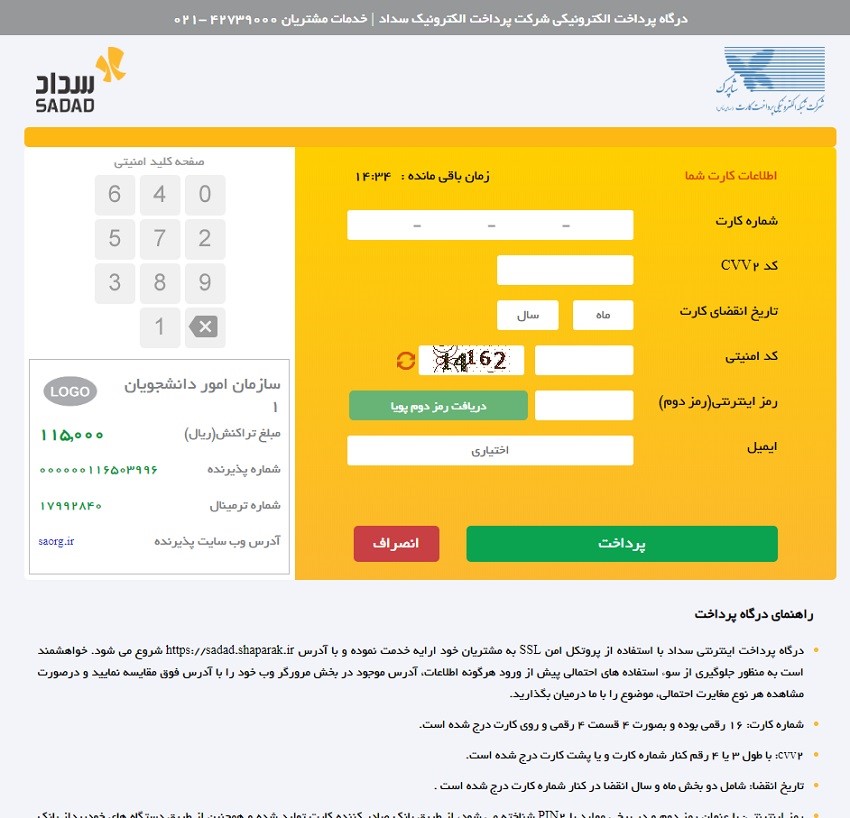
After this step, the process of requesting your educational degree is almost over and you just have to wait for the notification message in the email or messages. To view the status of the document inquiry, you must click on the cartable option on the first page of the Sajjad system. In the continuation of the process of requesting a document with a tracking code, enter the tracking code you received in the search field and then choose the update option by answering the security question. Then, as in the image below, you will see the message that the degree inquiry is under review.

In the end, if the inquiry request for the confirmation of your academic degree has been approved by the experts; As in the image below, you will see this message, which ends by clicking on the certificate confirmation link in the description section of your certificate inquiry process.
